Install Status and Sequence
Driver and software installation status appear at the bottom of the Install Software screen (below the Defaults and Install Now buttons) in the following example:
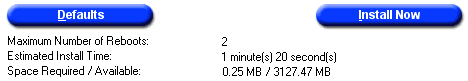
Maximum number of reboots -- Provides the highest expected number of system reboots to install the selected drivers and software.
Estimated install time -- Shows the expected time in minutes and seconds to install the selected drivers and software.
Space Required / Available -- The total required hard drive space to install all check marked products appears on the left side. The computer's available hard drive space appears on the right side. If not enough space exists, this value is shown in red.
Installation Sequence for Install Now Button
When the Install Now button is pressed, a list of components selected by the user will be created and sorted according to any dependencies and then sorted again so those components needing reboot are near the end of the list. The list is then stored in the registry and the first installation begins. Exit points from this flow occur when either all components have been installed, or when the installation of the next component can not continue due to dependency on a component installation that failed.