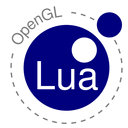
|
| OpenGL binding for Lua 5 http://luagl.sourceforge.net |
home · whatis · portability · download · how it works · reference ·
IUP Note: LuaGL included in the IupLua console contains only the OpenGL binding. It does not includes the GLUT binding. The source code also was modified so pre-defined OpenGL constants can also be used as numbers using gl.XXX notation.
What is it LuaGL?
It’s a library that provides access to all of the OpenGL functionality from Lua.
What is OpenGL?
OpenGL is a portable software interface to graphics hardware. More information about OpenGL can be obtained from http://www.opengl.org. You can find good tutorials about learning OpenGL at http://nehe.gamedev.net.
Portability
That library should run in all systems that support OpenGL.
License
LuaGL is a free software and uses the MIT License. It can be used at no cost for both academic and commercial purposes.
Download & Installation
You can download LuaGL from the sourceforge project home page here.
The package contains:
- The binding of all the OpenGL functions;
- The binding of some GLUT functions;
- Two lua programs created for testing the library;
- A simple example of an interpreter that uses the library and was used for the test programs.
- A copy of this web page;
LuaGL also needs that you have the OpenGL and the GLUT libraries installed. It can be obtained with the following links:
http://www.opengl.org/developers/documentation/implementations.html
http://www.opengl.org/developers/documentation/glut.html
How it works ?
This library works as a binding for all OpenGL commands, so you can have full access to the graphics hardware from Lua.
To have access to the library from a C host program, you must first call the 'luaopen_gl' function that will create a table named 'gl', and all the functions will be inside of it.
OpenGL constants
In Lua, all OpenGL constants were converted to strings, for example: instead of writing GL_QUADS, you should write 'QUADS'. In functions that expected a bitwise operation between mask parameters, in Lua will receive a string that contains all the constants strings separated by comma (,). For example:
gl.Begin ("TRIANGLES")
gl.Clear ('COLOR_BUFFER_BIT,DEPTH_BUFFER_BIT')
(See IUP Note above.)
Argument specification
The argument specification (e.g., '2d', '3f', '4sv') at the end of most OpenGL functions names have been removed. For example the new gl.Light function binds the OpenGL functions: glLightf, glLightfv, glLighti, glLightiv.
It’s always used the floating point version of the functions, with the highest possible precision.
Color and Vector data
The color and the vector data can be represented by a lua array. A vector can have 2, 3 or 4 values (x, y, z, w), and colors can have 3 or 4 values (red, green, blue, alpha). If there are more 4 value the extra parameters will be ignored.
For example:
v1 = { 0, 0 }
v2 = { 1, 1 }
Yellow = { 1, 1, 0 }
gl.Color(Yellow)
gl.Vertex(v1)
gl.Vertex(v2)
you can also call those:
gl.Color(1, 1, 0)
gl.Vertex(0, 0)
gl.Vertex(1, 1)
Argument types
The OpenGL function parameters that specify the type of another argument, or the size of an array, won’t be used. Lua will always use the most precise type of data. The stride value of an array won’t be used too. For example:
gl.VertexPointer(vertex_array)
binds:
void glVertexPointer (GLint size, GLenum type, GLsizei stride, const GLvoid *pointer);
Where ‘vertex_array’ is an array of vectors. The size of the array returned by lua_getn function will be used as the size parameter. The type is the most precise possible, and the stride value is always set to zero. You can see an example of this function bellow:
v1 = { -1, -1 }
v2 = { 1, -1 }
v3 = { 1, 1 }
v4 = { -1, 1 }
vertices = { v1, v2, v3, v4 }
gl.VertexPointer(vertices)
Requesting OpenGL information
The functions that request information from OpenGL, will now return the data by the function return value, instead of returning by a parameter. For example:
image = gl.GetTexImage (target, level, format)
For more information about functions names and parameters, see the Function Reference bellow.
Bit Pattern
Functions that expects a number with a bit pattern, will accept a string with the mask numbers. All characters that are different to ‘0’ and ‘1’ will be ignored. For example:
gl.LineStipple (1, "1111000011110000")
gl.LineStipple (1, "1010.0101.1000.1111" )
gl.LineStipple (1, "0000 0000 1111 1111" )
Function Reference
Accum (op, value) -> none
AlphaFunc (func, ref) -> none
AreTexturesResident (texturesArray) -> residences
ArrayElement (i) -> none
Begin (mode) -> none
BindTexture (target, texture) -> none
Bitmap (xorig, yorig, ymove, bitmap) -> none
BlendFunc (sfactor, dfactor) -> none
CallList (list) -> none
CallLists (listArray) -> none
Clear (mask) -> none
ClearAccum (red, green, blue, alpha) -> none
ClearColor (red, green, blue, alpha) -> none
ClearDepth (depth) -> none
ClearIndex (c) -> none
ClearStencil (s) -> none
ClipPlane (plane, equationArray) -> none
Color (red, green, blue [, alpha]) -> none
Color (color) -> none
ColorMask (red, green, blue, alpha) -> none
ColorMaterial (face, mode) -> none
ColorPointer (colorArray) -> none
CopyPixels (x, y, width, height, type) -> none
CopyTexImage (level, internalFormat, border, x, y, width[, height]) -> none
CopyTexSubImage (level, x, y, xoffset, width[, yoffset, height]) -> none
CullFace (mode) -> none
DeleteLists (list, range) -> none
DeleteTextures (texturesArray) -> none
DepthFunc (func) -> none
DepthMask (flag) -> none
DepthRange (zNear, zFar) -> none
Disable (cap) -> none
DisableClientState (array) -> none
DrawArrays (mode, first, count) -> none
DrawBuffer (mode) -> none
DrawElements (mode, indicesArray) -> none
DrawPixels (width, height, format, pixels) -> none
EdgeFlag (flag) -> none
EdgeFlagPointer (flagsArray) -> none
Enable (cap) -> none
EnableClientState (array) -> none
End () -> none
EndList () -> none
EvalCoord (u[, v]) -> none
EvalCoord (coordArray) -> none
EvalMesh (mode, i1, i2[,j1, j2]) -> none
EvalPoint (i[, j]) -> none
FeedbackBuffer (size, type) -> dataArray
Finish () -> none
Flush () -> none
Fog (pname, param) -> none
Fog (pname, paramsArray) -> none
FrontFace (mode) -> none
Frustum (left, right, bottom, top, zNear, zFar) -> none
GenLists (range) -> num
GenTextures (n) -> texturesArray
Get (pname) -> params
GetArray (pname) -> paramsArray
GetConst (pname) -> constant string
GetClipPlane (plane) -> equationArray
GetError () -> error flag
GetLight (light, pname) -> paramsArray
GetMap (target, query) -> vArray
GetMaterial (face, pname) -> paramsArray
GetPixelMap (map) -> valuesArray
GetPointer (pname, n) -> valuesArray
GetPolygonStipple () -> maskArray
GetString (name) -> string
GetTexEnv (pname) -> paramsArray
GetTexGen (coord, pname) -> paramsArray
GetTexImage (target, level, format) -> pixelsArray
GetTexLevelParameter (target, level, pname) -> param
GetTexParameter (target, pname) -> paramsArray
Hint (target, mode) -> none
Index (c) -> none
IndexMask (mask) -> none
IndexPointer (indexArray) -> none
InitNames () -> none
InterleavedArrays (format, dataArray) -> none
IsEnabled (cap) -> true/false
IsList (list) -> true/false
IsTexture (texture) -> true/false
Light (light, pname, param) -> none
Light (light, pname, paramsArray) -> none
LightModel (pname, param) -> none
LightModel (pname, paramsArray) -> none
LineStipple (factor, pattern) -> none
LineWidth (width) -> none
ListBase (base) -> none
LoadIdentity () -> none
LoadMatrix (mArray) -> none
LoadName (name) -> none
LogicOp (opcode) -> none
Map (target, u1, u2, ustride, pointsArray) -> none
Map (target, u1, u2, ustride, v1, v2, vstride, pointsArray) -> none
MapGrid (un, u1, u2[, vn, v1, v2]) -> none
Material (face, pname, param) -> none
MatrixMode (mode) -> none
MultMatrix (mArray) -> none
NewList (list, mode) -> none
Normal (nx, ny, nz) -> none
Normal (nArray) -> none
NormalPointer (normalArray) -> none
Ortho (left, right, bottom, top, zNear, zFar) -> none
PassThrough (token) -> none
PixelMap (map, valuesArray) -> none
PixelStore (pname, param) -> none
PixelTransfer (pname, param) -> none
PixelZoom (xfactor, yfactor) -> none
PointSize (size) -> none
PolygonMode (face, mode) -> none
PolygonOffset (factor, units) -> none
PolygonStipple (maskArray) -> none
PopAttrib () -> none
PopClientAttrib () -> none
PopMatrix () -> none
PopName () -> none
PrioritizeTextures (texturesArray, prioritiesArray) -> none
PushAttrib (mask) -> none
PushClientAttrib (mask) -> none
PushMatrix () -> none
PushName (GLuint name) -> none
RasterPos (x, y[, z, w]) -> none
RasterPos (vArray) -> none
ReadBuffer (mode) -> none
ReadPixels (x, y, width, height, format, pixelsArray) -> none
Rect (x1, y1, x2, y2) -> none
Rect (v1, v2) -> none
RenderMode (mode) -> none
Rotate (angle, x, y, z) -> none
Scale (x, y, z) -> none
Scissor (x, y, width, height) -> none
SelectBuffer (size) -> SelectArray
ShadeModel (mode) -> none
StencilFunc (func, ref, mask) -> none
StencilMask (mask) -> none
StencilOp (fail, zfail, zpass) -> none
TexCoord (s[, t, r, q]) -> none
TexCoord (vArray) -> none
TexCoordPointer(vArray) -> none
TexEnv (pname, param) -> none
TexEnv (pname, paramsArray) -> none
TexGen (coord, pname, param) -> none
TexGen (coord, pname, paramsArray) -> none
TexImage(level, internalformat, format, pixels) -> none
TexParameter (target, pname, param) -> none
TexParameter (target, pname, paramsArray) -> none
TexSubImage (level, format, pixels, xoffset) -> none
TexSubImage (level, format, pixels, xoffset, yoffset) -> none
Translate (x, y, z) -> none
Vertex (x, y, [z, w]) -> none
Vertex (vArray) -> none
VertexPointer (vertexArray) -> none
Viewport (x, y, width, height) -> none
home · whatis · portability · download · how it works · reference ·
Last modified on 13/07/2003