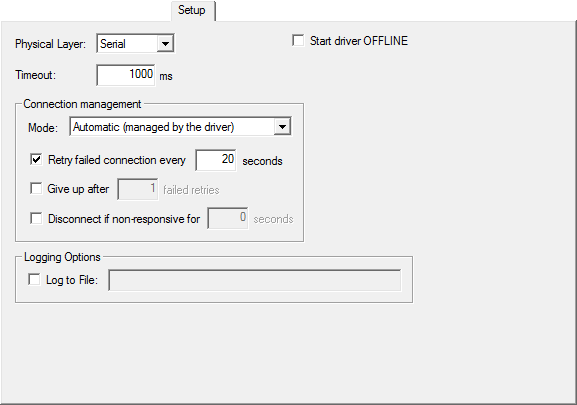|
The Setup tab contains Driver's general configurations. This tab is divided into three distinct parts:
·General configurations: Configurations of Driver's physical layer, time-out, and initialization mode ·Connection management: Configurations on how the I/O Interface keeps a connection and which recovery policy is used on failure ·Logging options: Controls the generation of log files 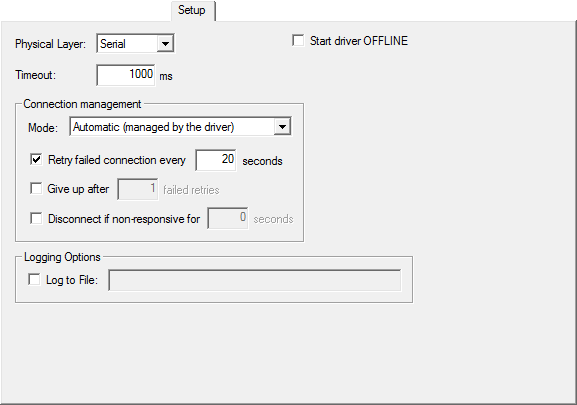 Setup tab General options on Setup tab
Option
|
Description
|
Physical Layer
|
Select the physical layer on the list. Available options are Serial, Ethernet, Modem, and RAS. The selected interface must be configured on its specific tab.
|
Timeout
|
Configure a time-out, in milliseconds, for the physical layer. This is the amount of time an I/O interface waits to receive a byte (any byte from reception's buffer).
|
Start driver OFFLINE
|
Select this option so that the Driver starts in Offline mode (stopped). This means that the I/O interface is not created until this Driver is configured to Online mode (using a Tag in an application). This mode enables a dynamic configuration of an I/O interface at run time. Please check topic Working Offline for more details.
|
Options on Connection management group
Option
|
Description
|
Mode
|
Selects a management mode of a connection. Selecting the Automatic option allows a Driver to manage the connection automatically, as specified in the next options. Selecting the Manual option allows an application to fully manage the connection. Please check topic Driver Statuses for more details.
|
Retry failed connection every ... seconds
|
Select this option to enable a Driver's connection retry in a certain interval, in seconds. If the Give up after failed retries option is not selected, the Driver keeps retrying until the connection is performed, or until the application is stopped.
|
Give up after ... failed retries
|
Enable this option to define a maximum number of connection retries. When the specified number of consecutive connection retries is reached, the Driver goes to the Offline mode, assuming that a hardware problem was detected. If a Driver establishes a successful connection, the number of unsuccessful retries is cleared. If this new connection is lost, then the retry counter starts at zero.
|
Disconnect if non-responsive for ... seconds
|
Enable this option to force a Driver to disconnect if no byte was received by the I/O interface during the specified time-out, in seconds. This time-out must be greater than the time-out configured in the Timeout option.
|
Options on Logging Options group
Option
|
Description
|
Log to File
|
Enable this option and configure the name of the file to write the log. Log files can be large, so use this option for short periods of time, only for test and debugging purposes.
If the %PROCESS% macro is used in the log file name, it is replaced by the ID of the current process. This option is particularly useful when using several instances of the same Driver in E3, thus allowing each instance to generate a separate log file. For example, when configuring this option as c:\e3logs\drivers\sim_%PROCESS%.log, a file c:\e3logs\drivers\sim_00000FDA.log is generated for process 0FDAh.
Users can also use the %DATE% macro in the file name. In this case a log file is generated every day (in the format aaaa_mm_dd). For example, when configuring this option as c:\e3logs\drivers\sim_%DATE%.log, a file c:\e3logs\drivers\sim_2005_12_31.log is generated in 12/31/2005 and a file c:\e3logs\drivers\sim_2006_01_01.log is generated in 01/01/2006.
|
|