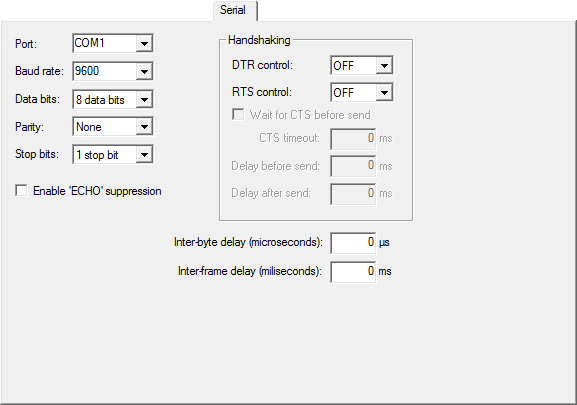|
Use this tab to configure parameters of the Serial Interface.
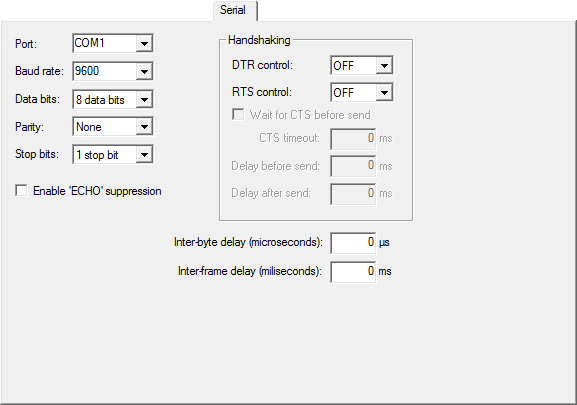 Serial tab General options on Serial tab
Option
|
Description
|
Port
|
Select a serial port on the list (from COM1 to COM4) or type the name of a serial port in the format COMn (for example, "COM15"). When typing a port's name manually, the dialog box only accepts port names starting with the expression "COM".
|
Baud rate
|
Select a baud rate on the list (1200, 2400, 4800, 9600, 19200, 38400, 57600, or 115200) or type a baud rate (for example, 600).
|
Data bits
|
Select 7 or 8 data bits on the list.
|
Parity
|
Select a parity on the list (None, Even, Odd, Mark, or List).
|
Stop bits
|
Select the number of stop bits on the list (1, 1.5, or 2 stop bits).
|
Enable 'ECHO' supression
|
Enable this option to remove the echo received after the I/O Interface sends data via serial port. If this echo is not equal to the bytes just sent, then the I/O Interface aborts communication.
|
Inter-byte delay (microseconds)
|
Defines a delay between each byte transmitted by the I/O Interface, in millionths of a second (1000000 is equal to a second). This option must be used with small delays (less than a millisecond).
|
Inter-frame delay (milliseconds)
|
Defines a delay between packets sent or received by the I/O Interface, in thousandths of a second (1000 is equal to a second). This delay is applied if the I/O Interface sends two consecutive packets, or between a received packet and the next sending.
|
The Handshaking group configures the usage of RTS, CTS, and DTR signals in the handshaking process (controlling when data can be sent or received via serial line). Most of the time, configuring the DTR control option to ON and the RTS control option to Toggle works with RS232 serial lines as well as with RS485 serial lines.
Available options on Handshaking group
Option
|
Description
|
DTR control
|
Select ON to keep the DTR signal always on while the serial port is open. Select OFF to turn the DTR signal off while the serial port is open. Some devices require the DTR signal always on to allow communication.
|
RTS control
|
Select ON to keep the RTS signal always on while the serial port is open. Select OFF to turn the RTS signal off while the serial port is open. Select Toggle to turn the RTS signal on while sending bytes via serial port and turn it off when not sending bytes, therefore enabling the reception.
|
Wait for CTS before send
|
Available only when the RTS control option is configured to Toggle. Use this option to force a Driver to check the CTS signal before sending bytes via serial port, after turning the RTS signal on. In this mode the CTS signal is handled as a permission flag for sending.
|
CTS timeout
|
Determines a maximum time, in milliseconds, that a Driver waits for the CTS signal after turning the RTS signal on. If the CTS signal is not turned on within this time-out, the Driver then fails the current communication and returns an error.
|
Delay before send
|
Some serial port hardware have a delay when enabling a data sending circuit after the RTS signal is turned on. Configure this option to wait a certain number of milliseconds after turning the RTS signal on and before sending the first byte. IMPORTANT: This delay must be used carefully, because it uses 100% of CPU resources while waiting. System's general performance degrades as this value increases.
|
Delay after send
|
This is the same effect of the Delay before send option, but in this case the delay is performed after sending the last byte, before turning the RTS signal off.
|
|