Filtering Derived Collections
By using filtering, it is possible to derive specific collections from a general collection. Filtered collections apply to inherited interfaces.
The following example illustrates the basic concept of filtering. In the figure, IDoc1 interface has the Elements collection definition, which contains figures and text. You may find it useful to access only the text or only the figures. With the derivation mechanism that uses filtering, the IDoc2 interface can have two collection definitions, Figures and Text. The first contains only figures, and the second contains only text.

Architecture of Filtered Derived Collections
To create a filtered derived collection, you must set up parallel collections that correspond to the base collections. You must define a derived origin collection for the base origin collection, a derived destination collection for the base destination collection, and a derived relationship collection for the base relationship collection. The following example provides an illustration.
The following figure shows two base objects and the collections that relate them.
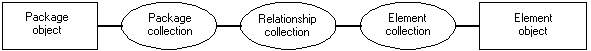
In the next figure, Table object inherits from Package object and Column object inherits from Element object. Derived collections include the Table collection, the Column collection, and the Relationship collection that joins them.
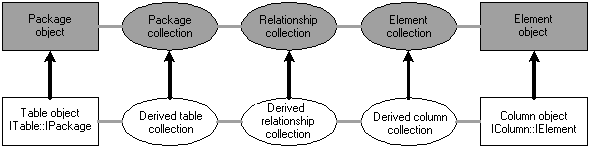
In this example and in all cases where filtering applies, the derived collection is a subset of the base collection. The Table collection is made up of a subset of the items in the Package collection. The derived relationship matches the items in the Table subset with the items in the Column subset.
For more information about other ways of specializing a collection, see Specializing Relationship Collections.