Using SQL Server 6.5 with SQL Server 2000
If you have Microsoft® SQL Server™ version 6.5 installed, you can keep the SQL Server version 6.5 installation and also install a default or named instance of SQL Server 2000. No version upgrading is involved; however, version switching can be used to move between SQL Server version 6.5 and SQL Server 2000. In addition, SQL Server 2000 tools are used to control both SQL Server 2000 and SQL Server version 6.5.
Warning After SQL Server 2000 is installed, the SQL Server version 6.5 Trace utility and other earlier tools are no longer available.
To install SQL Server 2000 alongside SQL Server 6.5:
- Keep your SQL Server 6.5 configuration intact.
- Install SQL Server 2000, selecting either a default or named instance in the Instance Name dialog box.
- Switch versions from SQL Server 6.5 to the default instance of SQL Server 2000.
Note Switching from SQL Server 2000 back to SQL Server 6.5 is not recommended.
The illustration shows an installation of SQL Server 6.5 in a version switch configuration with SQL Server 2000.
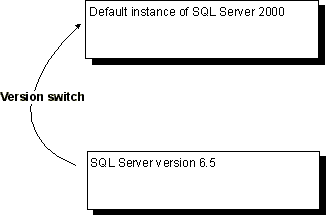
See Also
Switching Between SQL Server 6.5 and SQL Server 2000
Running SQL Server 7.0 Along with a Named Instance of SQL Server 2000