Working with Three Versions of SQL Server
This topic describes two scenarios for working with SQL Server version 6.5, SQL Server version 7.0, and SQL Server 2000. One example shows three versions installed at one time, with no version upgrades, but with a version switch between SQL Server 6.5 and SQL Server 7.0. The other involves upgrading to SQL Server 2000 from SQL Server 7.0, and then version switching between SQL Server 6.5 and SQL Server 2000.
In any of these situations, multiple named instances of SQL Server 2000 can be installed as well. However, only two different versions of SQL Server can run at one time, using version switching in one of two ways:
- Switch between SQL Server 6.5 and SQL Server 7.0.
- Switch between SQL Server 6.5 and SQL Server 2000.
Using Version Switching
To use version switching with SQL Server 6.5 and SQL Server 7.0, while at the same time running multiple instances of SQL Server 2000:
- Keep the SQL Server 6.5 configuration intact.
- Keep the SQL Server 7.0 configuration intact, with no version upgrade to SQL Server 2000.
- Install one or more named instances of SQL Server 2000.
The illustration shows how named instances of SQL Server 2000 and the existing installation of SQL Server version 7.0 can run at the same time. SQL Server version 6.5 is available to be switched in as the default instance instead of SQL Server 7.0.
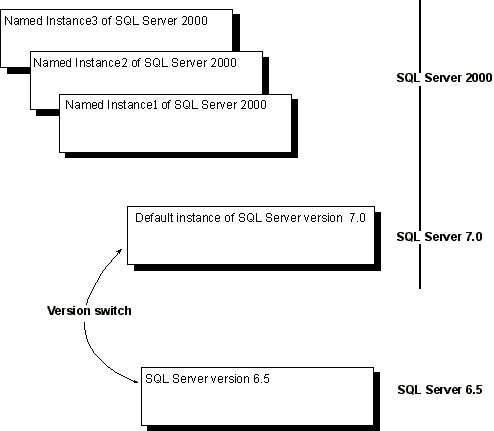
To use version switching with SQL Server 6.5 and SQL Server 2000, after upgrading from SQL Server version 7.0:
- Keep the SQL Server 6.5 configuration intact.
- Have SQL Server 7.0 installed, but prepare to upgrade SQL Server 7.0 to SQL Server 2000.
- Run Setup. When SQL Server 7.0 is detected, upgrade SQL Server 7.0 to the default instance of SQL Server 2000. (Select the option to Upgrade in the Existing Installation Options dialog box, and leave the Default check box selected in the Instance Name dialog box.) At this point, the installation of SQL Server 7.0 no longer exists; it is replaced by the default instance of SQL Server 2000.
The illustration shows this configuration, along with three SQL Server 2000 named instances.
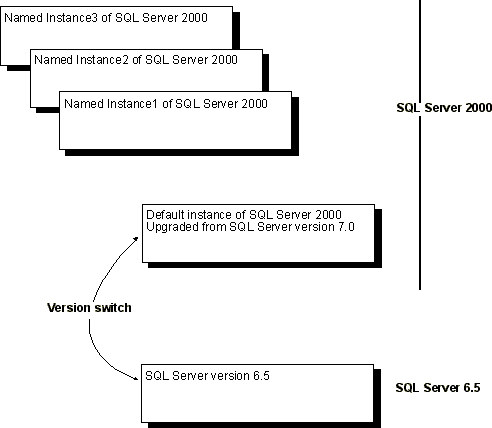
See Also
Upgrading from SQL Server 7.0 to SQL Server 2000
Using SQL Server 6.5 with SQL Server 2000
Running SQL Server 7.0 Along with a Named Instance of SQL Server 2000