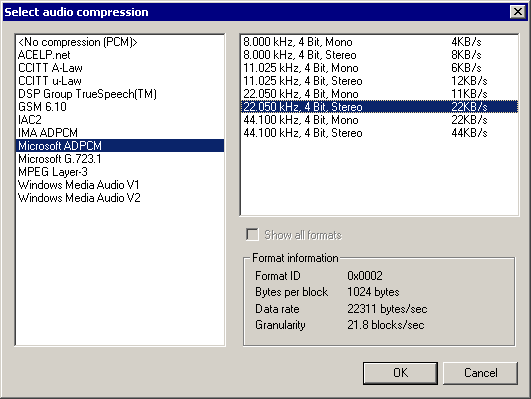VirtualDub help - Dialogs: Audio compression
VirtualDub can use audio codecs installed in Windows to compress video.
| Note | Audio codecs are external drivers created by third parties and are not part of VirtualDub. VirtualDub does not install codecs by itself and does not provide any audio compression technology of its own. |
- Selecting a audio codec
- Currently installed audio codecs are listed on the left. Select No compression (PCM) to disable audio compression, or choose a codec. Once a codec is chosen, the available compression formats produced by the codec are shown on the right. By default, VirtualDub only displays those formats that can be produced by the codec from the current audio source and filtering settings. Uncheck show all formats to display all formats allowed by the codec, but note that attempting a conversion unsupported by the codec will generally result in an error.
Note Not all codecs are usable -- sometimes programs install versions of a codec designed only to decompress audio, not to compress it. Also, sometimes the codecs are keyed to a particular program due to licensing concerns, and thus won't work in VirtualDub. In particular, codecs installed by some versions of Windows Media are not licensed for general use and won't work except for in an ASF file under Windows Media Player. Note Installing two codecs that compress and decompress the same format may confuse VirtualDub. This includes having more than one MP3 codec, or having both Windows Media Audio and "DivX Audio" installed. Note There are four common versions of the MPEG Layer-3 codec that appear the same, except for the compression formats supported: - L3CODECX.ACM - no compression supported
- L3CODECA.ACM (Advanced) - up to 56Kbps
- L3CODECP.ACM (Professional) - up to 128Kbps
- L3CODECP.ACM (Radium warez version) - up to 256Kbps