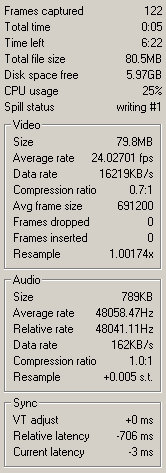The information panel shows current disk, video, and audio status during a video capture. It is toggled through the Option > Show information panel menu command. Not all entries are always shown; the subset that is displayed can be changed in Preferences.
- Frames captured
- The total number of video frames captured.
- Total time
- The amount of time the capture has been running, in days:hours:minutes:seconds.
- Time left
- The estimated amount of time the capture can continue, based on available disk space, video frame rate, and current compression ratios.
- Total file size
- The total amount of data written to disk in the current capture session.
- Disk space free
- How much disk space is left on the capture drive(s).
- CPU usage
- Estimated CPU utilization during the video capture. This includes CPU usage by processes other than VirtualDub.
Note On a system with multiple logical CPUs (SMP, dual core, or hyperthreading), this value may rise above 100%, up to 100% times the number of CPUs. Video capture is mostly single-threaded, so approaching 100% in these situations may still indicate CPU overload. - Spill status
- Current status of a multi-segment capture operation. Normally this will indicate which segment number is currently being written; it will also indicate when the capture engine is in the process of spilling over from one segment to the next. If the spill takes a long time or never completes, this can prevent VirtualDub from switching files and may be indicative of a bad audio/video timing problem.
- Video: Size
- Total amount of video data written to disk.
- Video: Average rate
- The overall rate at which video frames are arriving from the video capture device. The more this diverges from nominal, the more likely sync and frame drop problems are to appear.
- Video: Data rate
- The overall rate at which video data is being written to disk, in bytes/kilobytes/megabytes per second. When video compression is in use, this statistic refers to compressed video data.
- Video: Compression
- The overall video compression ratio. Ratios greater than 1.0:1 indicate shrinkage in video size, whereas less than 1.0:1 means enlargement (i.e. the "compression" is making the video bigger). Lossless algorithms typically range from 1:1 to 3:1, whereas lossy compression can go much higher.
- Video: Avg frame size
- The average size, in bytes, of each video frame written to disk. When video compression is in use, this statistic refers to compressed video frames.
- Video: Frames dropped
- This refers to the number of aberrations in the video stream which caused VirtualDub to drop a frame in the video stream due to them being crowded too close together (too fast). Fewer is better, although it is normal for frame drops to occur where there are disruptions in the video stream, such as the start of a new recording on a tape.
- Video: Frames inserted
- This refers to the number of aberrations in the video stream which caused VirtualDub to insert a placeholder frame into the video stream due to there being too few frames in that area (too slow). Fewer is better, although it is normal for frame inserts to occur where there are disruptions in the video stream, such as the start of a new recording on a tape.
- Video: Resampling factor
- When video timing correction is enabled, this indicates the factor by which "video time" is being accelerated or slowed to match the expected output rate. This is only active if video timing correction is enabled. Unlike audio resampling, video resampling only affects the assignment of frame numbers to incoming video frames; a number other than 1x does not mean that video frames are being interpolated.
- Audio: Size
- Total amount of audio data written to disk.
- Audio: Average rate
- The average rate of the raw PCM data in the audio stream, relative to real time. This is the estimated actual frequency of the incoming audio data. Small discrepancies in this value from expected are normal, as all clocks have some error; however, large discrepancies in this value from the specified sampling rate may indicate that the sound card has an audio clock with poor accuracy. Audio resampling can be used to stretch the audio to compensate.
- Audio: Relative rate
- The average rate of the raw PCM data in the audio stream, relative to the corrected video stream. This is thus the frequency of the audio if the video stream were perfectly timed, as it is assumed in the on-disk video. Discrepancies between this value and the ideal frequency indicate overall sync error. Small errors are expected due to measurement issues.
- Audio: Data rate
- Average bandwidth of audio data written to disk. When audio compression is active, this refers to the compressed result.
- Audio: Compression
- The overall audio compression ratio; larger ratios mean smaller audio on disk.
- Audio: Resample
- Stretch factor applied to the audio stream, in semitones, in order to correct for speed errors relative to the video stream. This is only active if the timing setting is "sync audio to video." A semitone is a step between minor notes on the musical scale, such as between the notes C and C#; a factor of +/-12.000 is a full octave (half or double speed). Positive values indicate the audio is being sped up (higher pitch), negative values indicate slowing (lower pitch), and zero means no change to the audio speed.
This value is an instantaneous measurement, not an average, so a varying adjustment means varying speeds in the written audio track.
An adjustment within about 0.030 semitones is not usually noticeable, and slow, gradual drifts or oscillations in this value are normal. However, factors above +/-0.100 semitones and rapid changes in this value indicate warbling in the resampler's output, which may indicate timing problems.
- Sync: Video timing adjust
- Amount of adjustment, in milliseconds, applied to the video stream caused by detected differences from audio timing. This is only pertinent if the timing setting is "sync video to audio." Positive values mean the video stream is being sped up; negative values mean it is being slowed down. It is normal for this value to increment or decrement occasionally over the course of a video capture session.
- Sync: Relative latency
- Estimated difference in arrival time, in milliseconds, between the audio and video streams. This is the difference between when VirtualDub sees a video frame and the audio that corresponds to that frame, not necessarily a sync error in the output. Positive values indicate the audio is arriving later, whereas negative values indicate it is arriving earlier. This value will typically be in to 10-100ms range for "TV tuner" style devices and possibly as high as +/-300ms for devices with integrated compression.
An abnormally large value here, particularly in the range of seconds or more, likely indicates a timing problem.
- Sync: Current error
- Estimated sync error between the audio and video streams; zero means that the audio and video streams are in sync. This is only calculated if the sync mode is "sync audio to video." The audio resync controller continually adjusts the audio resampling rate in an attempt to drive this error as close to zero as possible.