The previous section hinted at differencing images and how they are used with snapshots, immutable images and multiple disk attachments. For the inquisitive VirtualBox user, this section describes in more detail how they work.
A differencing image is a special disk image that only holds the differences to another image. A differencing image by itself is useless, it must always refer to another image. The differencing image is then typically referred to as a "child", which holds the differences to its "parent".
When a differencing image is active, it receives all write operations from the virtual machine instead of its parent. The differencing image only contains the sectors of the virtual hard disk that have changed since the differencing image was created. When the machine reads a sector from such a virtual hard disk, it looks into the differencing image first. If the sector is present, it is returned from there; if not, VirtualBox looks into the parent. In other words, the parent becomes "read-only"; it is never written to again, but it is read from if a sector has not changed.
Differencing images can be chained. If another differencing image is created for a virtual disk that already has a differencing image, then it becomes a "grandchild" of the original parent. The first differencing image then becomes read-only as well, and write operations only go to the second-level differencing image. When reading from the virtual disk, VirtualBox needs to look into the second differencing image first, then into the first if the sector was not found, and then into the original image.
There can be an unlimited number of differencing images, and each image can have more than one child. As a result, the differencing images can form a complex tree with parents, "siblings" and children, depending on how complex your machine configuration is. Write operations always go to the one "active" differencing image that is attached to the machine, and for read operations, VirtualBox may need to look up all the parents in the chain until the sector in question is found. You can look at such a tree in the Virtual Media Manager:
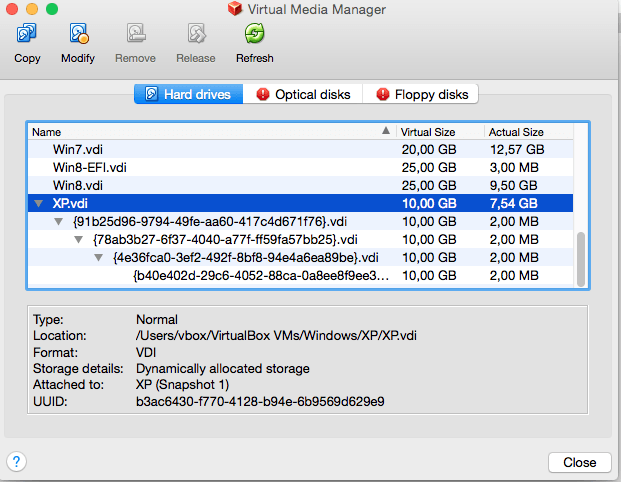
|
In all of these situations, from the point of view of the virtual machine, the virtual hard disk behaves like any other disk. While the virtual machine is running, there is a slight run-time I/O overhead because VirtualBox might need to look up sectors several times. This is not noticeable however since the tables with sector information are always kept in memory and can be looked up quickly.
Differencing images are used in the following situations:
-
Snapshots. When you create a snapshot, as explained in the previous section, VirtualBox "freezes" the images attached to the virtual machine and creates differencing images for each of them (to be precise: one for each image that is not in "write-through" mode). From the point of view of the virtual machine, the virtual disks continue to operate before, but all write operations go into the differencing images. Each time you create another snapshot, for each hard disk attachment, another differencing image is created and attached, forming a chain or tree.
In the above screenshot, you see that the original disk image is now attached to a snapshot, representing the state of the disk when the snapshot was taken.
If you now restore a snapshot -- that is, if you want to go back to the exact machine state that was stored in the snapshot --, the following happens:
-
VirtualBox copies the virtual machine settings that were copied into the snapshot back to the virtual machine. As a result, if you have made changes to the machine configuration since taking the snapshot, they are undone.
-
If the snapshot was taken while the machine was running, it contains a saved machine state, and that state is restored as well; after restoring the snapshot, the machine will then be in "Saved" state and resume execution from there when it is next started. Otherwise the machine will be in "Powered Off" state and do a full boot.
-
For each disk image attached to the machine, the differencing image holding all the write operations since the current snapshot was taken is thrown away, and the original parent image is made active again. (If you restored the "root" snapshot, then this will be the root disk image for each attachment; otherwise, some other differencing image descended from it.) This effectively restores the old machine state.
If you later delete a snapshot in order to free disk space, for each disk attachment, one of the differencing images becomes obsolete. In this case, the differencing image of the disk attachment cannot simply be deleted. Instead, VirtualBox needs to look at each sector of the differencing image and needs to copy it back into its parent; this is called "merging" images and can be a potentially lengthy process, depending on how large the differencing image is. It can also temporarily need a considerable amount of extra disk space, before the differencing image obsoleted by the merge operation is deleted.
-
-
Immutable images. When an image is switched to "immutable" mode, a differencing image is created as well. As with snapshots, the parent image then becomes read-only, and the differencing image receives all the write operations. Every time the virtual machine is started, all the immutable images which are attached to it have their respective differencing image thrown away, effectively resetting the virtual machine's virtual disk with every restart.