VM groups enable the user to create ad hoc groups of VMs, and to manage and perform functions on them collectively, as well as individually. There are a number of features relating to groups:
-
Create a group using GUI option 1) Drag one VM on top of another VM.
Create a group using GUI option 2) Select multiple VMs and select "Group" on the right click menu, as follows:
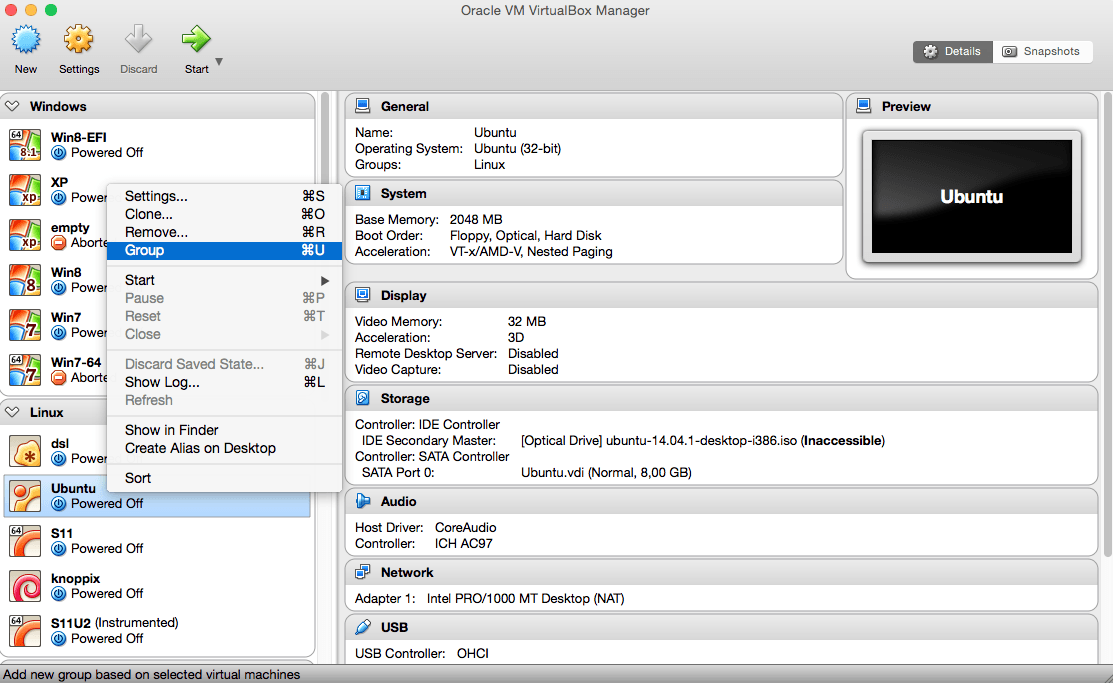
-
Command line option 1) Create a group and assign a VM:
VBoxManage modifyvm "Fred" --groups "/TestGroup"
creates a group "TestGroup" and attaches the VM "Fred" to that group.
Command line option 2) Detach a VM from the group, and delete the group if empty:
VBoxManage modifyvm "Fred" --groups ""
It detaches all groups from the VM "Fred" and deletes the empty group.
-
Multiple groups e.g.:
VBoxManage modifyvm "Fred" --groups "/TestGroup,/TestGroup2"
It creates the groups "TestGroup" and "TestGroup2" (if they don't exist yet) and attaches the VM "Fred" to both of them.
-
Nested groups -- hierarchy of groups e.g.:
VBoxManage modifyvm "Fred" --groups "/TestGroup/TestGroup2"
It attaches the VM "Fred" to the subgroup "TestGroup2" of the "TestGroup" group.
-
Summary of group commands: Start, Pause, Reset, Close (save state, send shutdown signal, poweroff), Discard Saved State, Show in File System, Sort.