To experiment with a VM configuration, test different guest OS levels or to simply backup a VM, VirtualBox can create a full or a linked copy of an existing VM.[5]
A wizard will guide you through the clone process:
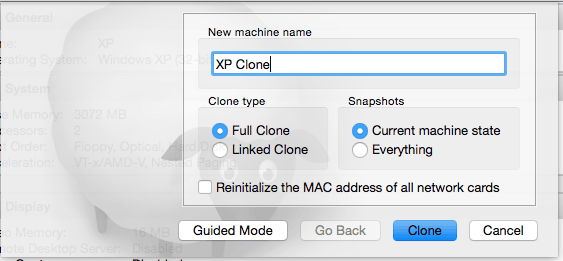
|
This wizard can be invoked from the context menu of the Manager's VM list (select "Clone") or the "Snapshots" view of the selected VM. First choose a new name for the clone. When you select Reinitialize the MAC address of all network cards every network card get a new MAC address assigned. This is useful when both, the source VM and the cloned VM, have to operate on the same network. If you leave this unchanged, all network cards have the same MAC address like the one in the source VM. Depending on how you invoke the wizard you have different choices for the cloning operation. First you need to decide if the clone should be linked to the source VM or a fully independent clone should be created:
-
Full clone: In this mode all depending disk images are copied to the new VM folder. The clone can fully operate without the source VM.
-
Linked clone: In this mode new differencing disk images are created where the parent disk images are the source disk images. If you selected the current state of the source VM as clone point, a new snapshot will be created implicitly.
After selecting the clone mode, you need to decide about what exactly should be cloned. You can always create a clone of the current state only or all. When you select all, the current state and in addition all snapshots are cloned. Have you started from a snapshot which has additional children, you can also clone the current state and all children. This creates a clone starting with this snapshot and includes all child snapshots.
The clone operation itself can be a lengthy operation depending on the size and count of the attached disk images. Also keep in mind that every snapshot has differencing disk images attached, which need to be cloned as well.
The "Clone" menu item is disabled while a machine is running.
For how to clone a VM at the command line, please see Section 8.9, “VBoxManage clonevm”.
[5] Cloning support was introduced with VirtualBox 4.1.