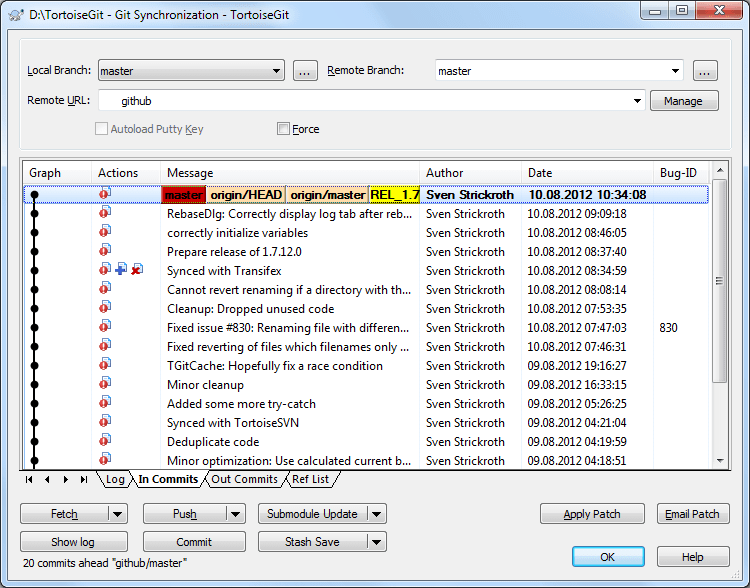The Sync Dialog provides an interface for all operations related with remote repositories in one dialog. This includes push, pull, fetch, remote update, submodule update, send patch... However, the sync dialog provides less options as the regarding dialogs (cf. Section 2.7, “Pull and Fetch change” and Section 2.8, “Push”).
The sync dialog can be opened using .
The Sync Dialog will show.
Local Branch: The source branch which will push/pull to/from other repository. If the current branch or the selected local branch has a remote tracked branch set, the remote branch and remote repository are automatically selected. A remote tracked branch can be set using the reference browser (cf. Section 2.11, “Browse All Refs”) or using the push dialog (cf. Section 2.8, “Push”).
Remote Branch: The remote branch of a remote repository.
Remote URL: Choose remote repository or input remote repository URL.
Manage Add new remote name.