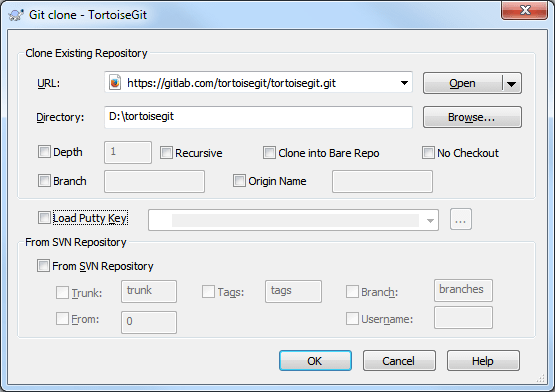This section talks about how to clone a git repository from an existing repository. This operation is used to get a full copy of a remote repository. Cloning a git repository is very simple. At an empty directory, just use the explorer context menu and select .
The Clone Dialog will show.
URL: Input repository URL address, which you will clone from. You can click to browse directory.
Directory:Input your local directory, which you will clone to. You can click to browse directory.
If you check the Load Putty Key checkbox, clone will auto load putty key file with Pageant. You can click to browse for a putty key file.
Clone will checkout current HEAD to work space automatically.
Git clone supports http, git and ssh protocol. Section 2.36.3, “Network Settings” shows how to choose SSH client. OpenSSH, Plink or TortoiseGitPlink.
You can find more information at Section G.3.23, “git-clone(1)”