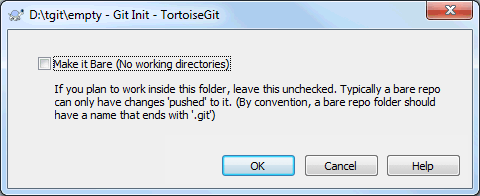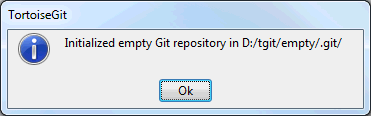This section talks about how to create a git repository. Creating an empty git repository is very simple. At an empty directory, just use the explorer context menu and select .
You can choose here between a bare and normal git repository. A normal repository has a working tree attached to which files can be checkout out and committed hwreas a bare repository only can be pushed to and pulled from. After a (non bare) repository is created a messagebox will be shown:
You can find more information at Section G.3.65, “git-init(1)”.