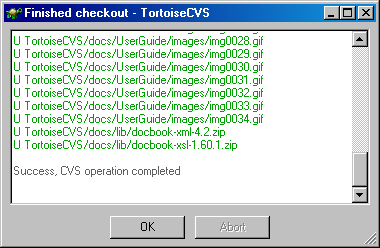This dialog shows each CVS command that TortoiseCVS executes, as well as any information, errors, or warnings generated by CVS. The different types of messages are highlighted in different colours (you can customize these colours using the Appearance tab in the Preferences dialog).
During an Update, the Progress Dialog indicates whether or not each file has changed in CVS or on the local PC, using the following single-letter codes:
- C
The file has changed both in CVS and locally. TortoiseCVS attempted to merge both sets of changes into the local copy, but could not (probably because both changes were made to the same part of the file). For more information, see Resolving Conflicts.
- M
The file has only changed on the local PC. TortoiseCVS will not change the local copy.
- P
The file has changed in CVS, and TortoiseCVS has updated the local copy to match
- U
The file exists in CVS, but not on the local machine. TortoiseCVS will create a copy on the local PC. You will also see this for files which have changed in CVS (as for U.
- A
The file has been added to CVS, but not yet committed.
- R
The file has been removed from CVS, but not yet committed.