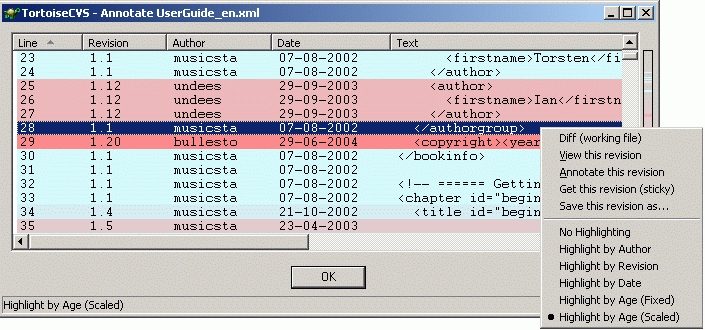When something suddenly stops working, it can be valuable to find out exactly who is to blame for the change. This is what CVS Annotate is for.
For each line of the file, the dialog shows
From which revision that line originates (e.g. lines marked as 1.1 have not been changed since the first revision of the file).
The author of the line, i.e. the person who made the last change.
The time and date when the line was last changed.
The current content of the line.
If you right-click a line in the dialog, you have the option of launching various commands, including viewing an annotation for a particular revision.
Also, you can change the appearance of the dialog by choosing between various highlighting options.