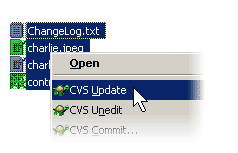Occasionally you may want changes done by others to get incorporated in your local working copy. The process of getting changes from the server to your local copy is known as Updating. Updating may be done on single files, a set of selected files, or recursively on entire folder hierarchies. To update, highlight the files and/or folders you want, right-click and select CVS Update. The Progress Dialog will pop up displaying the progress of the update as it runs.
Changes done by others will be merged into your files, keeping any changes you may have done to the same files. The repository is not affected by performing an update.
If you receive reports of conflicts during the update, please read Resolving Conflicts.
For more information see Getting Other People's Changes: CVS Update.