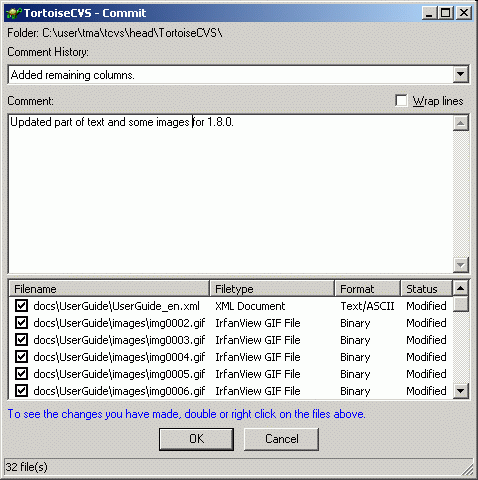Making local modifications available in the repository is known as committing the changes. Before committing, you should do an update to make sure there are no conflicts (see Updating your Sandbox).
To commit your changes start by selecting the file(s) or folder(s) that you want to commit. Right-click on the selection, and choose the CVS Commit... menu item.
You will then be presented with the Commit Dialog where you can enter a brief summary of what was changed. You can also exclude changed files from the commit by unchecking their checkboxes. Once you are satisfied with what you are committing, click the OK on the dialog to go ahead with the commit operation.
Please note that committing changes will not automatically add new files that you have created to the repository. See Adding Files and Directories to the Repository on how to add files.
For more information see Making Your Changes Available to Others: CVS Commit....