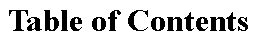 |
 |
| Copyright | ||
|
End User License Agreement |
||
|
Chapter 1: Getting Started |
||
 |
1.0 Using this Document 1.1 System Requirements 1.2 Preliminaries 1.3 Installation / Setup 1.4 Activation System & Licensing 1.5 Quick Start Scenarios 1.6 Additional Tutorial Scenarios |
|
|
Chapter 2: Operational Overview |
||
 |
2.0 Introduction 2.1 Functional Flow of Events 2.2 Basic PhotoGrav Concepts 2.3 Important PhotoGrav Information |
|
|
Chapter 3: PhotoGrav Application |
||
 |
3.0 Introduction 3.1 PhotoGrav Sessions 3.2 Primary Toolbar 3.3 Viewing Panes and Panels 3.4 Interactive Mode 3.5 Cloning—Comparison of Results 3.6 Machine Properties 3.7 Automatic Updates |
|
|
Chapter 4: Troubleshooting |
||
 |
4.0 Introduction 4.1 Solutions to PhotoGrav Problems 4.2 Technical Support |
|
|
Appendix 1: Engraving Tips |
||
 |
A1.0 Introduction A1.1 Solutions to PhotoGrav Problems | |
 |
(1) Increasing the contrast on Cherry (or Maple) wood plaques. (2) Engraving photos on Walnut wood plaques. (3) Engraving photos on Oak wood plaques. (4) Engraving photos on Acrylic. (5) More ideas for engraving photos on Acrylic. (6) Engraving photos on Black Anodized Aluminum. (7) Engraving photos on Corian brand solid surfacing materials. (8) Engraving photos on Spectrum Lights marking material. (9) Engraving photos on coated Laser Brass, black or colors. (10) Reducing the white/frosty appearance of some wood engravings. (11) Engraving photos on Vinyl wrapped particle board plaques. | |
|
Appendix 2: Calculational Procedure for “Turn Time” |
||
|
Appendix 3: PhotoGrav and Clip Art |
||
|
Appendix 4:
PhotoGrav Concepts and Design |
||