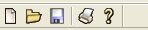Standard Toolbar
|
|
The standard toolbar is the smaller toolbar displayed across the top of the application window, below the menu bar. The toolbar provides quick mouse access to some common tasks used in PhotoGrav.
The first button opens a new PhotoGrav Session followed by opening up a Session that has already been saved. The third the button saves the active Session.
The button, with a printer icon, displays the PhotoGrav Session Information Report for the active Session.
The last two buttons (with questions mark icons) activate the "about" box that lists important information, such as the serial number and product key, and the context sensitive help mode respectively.