PxJointLimitParameters Class Reference
[Extensions]
Describes the parameters for a joint limit.
More...
#include <PxJointLimit.h>
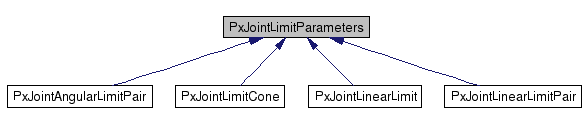
Public Member Functions | |
| PxJointLimitParameters () | |
| PX_INLINE bool | isValid () const |
| Returns true if the current settings are valid. | |
| PX_INLINE bool | isSoft () const |
Public Attributes | |
| PxReal | restitution |
| Controls the amount of bounce when the joint hits a limit. | |
| PxReal | bounceThreshold |
| PxReal | stiffness |
| if greater than zero, the limit is soft, i.e. a spring pulls the joint back to the limit | |
| PxReal | damping |
| if spring is greater than zero, this is the damping of the limit spring | |
| PxReal | contactDistance |
| the distance inside the limit value at which the limit will be considered to be active by the solver. As this value is made larger, the limit becomes active more quickly. It thus becomes less likely to violate the extents of the limit, but more expensive. | |
Protected Member Functions | |
| ~PxJointLimitParameters () | |
Detailed Description
Describes the parameters for a joint limit.Limits are enabled or disabled by setting flags or other configuration parameters joints, see the documentation for specific joint types for details.
Constructor & Destructor Documentation
| PxJointLimitParameters::PxJointLimitParameters | ( | ) | [inline] |
| PxJointLimitParameters::~PxJointLimitParameters | ( | ) | [inline, protected] |
Member Function Documentation
| PX_INLINE bool PxJointLimitParameters::isSoft | ( | ) | const [inline] |
| PX_INLINE bool PxJointLimitParameters::isValid | ( | ) | const [inline] |
Returns true if the current settings are valid.
- Returns:
- true if the current settings are valid
Reimplemented in PxJointLinearLimit, PxJointLinearLimitPair, PxJointAngularLimitPair, and PxJointLimitCone.
References PxIsFinite().
Referenced by PxJointLimitCone::isValid(), PxJointAngularLimitPair::isValid(), PxJointLinearLimitPair::isValid(), and PxJointLinearLimit::isValid().
Member Data Documentation
determines the minimum impact velocity which will cause the joint to bounce
the distance inside the limit value at which the limit will be considered to be active by the solver. As this value is made larger, the limit becomes active more quickly. It thus becomes less likely to violate the extents of the limit, but more expensive.
The contact distance should be less than the limit angle or distance, and in the case of a pair limit, less than half the distance between the upper and lower bounds. Exceeding this value will result in the limit being active all the time.
Making this value too small can result in jitter around the limit.
Default: depends on the joint
- See also:
- PxPhysics::getTolerancesScale()
Referenced by PxJointAngularLimitPair::PxJointAngularLimitPair(), PxJointLimitCone::PxJointLimitCone(), PxJointLinearLimit::PxJointLinearLimit(), and PxJointLinearLimitPair::PxJointLinearLimitPair().
if spring is greater than zero, this is the damping of the limit spring
Range: [0, PX_MAX_F32)
Default: 0.0
Controls the amount of bounce when the joint hits a limit.
A restitution value of 1.0 causes the joint to bounce back with the velocity which it hit the limit. A value of zero causes the joint to stop dead.
In situations where the joint has many locked DOFs (e.g. 5) the restitution may not be applied correctly. This is due to a limitation in the solver which causes the restitution velocity to become zero as the solver enforces constraints on the other DOFs.
This limitation applies to both angular and linear limits, however it is generally most apparent with limited angular DOFs. Disabling joint projection and increasing the solver iteration count may improve this behavior to some extent.
Also, combining soft joint limits with joint drives driving against those limits may affect stability.
Range: [0,1]
Default: 0.0
if greater than zero, the limit is soft, i.e. a spring pulls the joint back to the limit
Range: [0, PX_MAX_F32)
Default: 0.0
The documentation for this class was generated from the following file:
Copyright © 2008-2017 NVIDIA Corporation, 2701 San Tomas Expressway, Santa Clara, CA 95050 U.S.A. All rights reserved. www.nvidia.com
