3. Browse the Devices
You now can browse the device information.
In the DeviceNet Network window, you can see the device list. Each node is a device; the root node is the interface device. For example, in [03] PRMxx, [03] is the device MAC ID and PRMxx is the device product name.
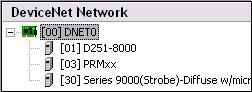
Select a device in the DeviceNet Network window, and you can see the device information in the Device Information window.
- The General tab shows the device basic information and related EDS file information.
- The Parameters tab shows the parameter list. Select a parameter, and its description is shown in Parameter Information.
- The I/O Data tab shows the device supported I/O connection. Select an I/O connection, and its description is shown in I/O Information.
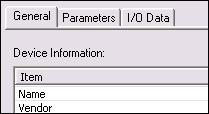
Refer to Configurator Main Window and Device Information Window for more information.