2. Add the EDS Files
Complete the following steps to add EDS files:
- Launch EDS Manager by selecting Tools»EDS Manager.
- Click Add an EDS file, select the EDS file, and click OK.
- Repeat the previous step to add multiple EDS files.
- Close EDS Manager.
- Select Network»Refresh the Device List to apply the newly added EDS files.
- A message box asks you whether to upload or download. Click Upload.
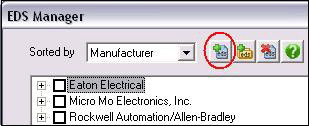
Refer to What is EDS? and Manage EDS Files for more information.