Status Window
The status of a IME is displayed on the Language Bar, from which you know the IME being used, the language of the IME and other related information.
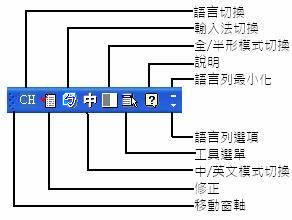
Move Handle
Move Handle allows you to drag and drop the Language Bar to the desired position by mouse.
Language
Display the current input language. When there are IMEs of more than one language installed on the system, use Language to switch to the desired language and IME.
Correction
Select a phrase and click Correction to display the Candidate list of the phrase.
Switch IME
Display the IME in use. Click this button to select and switch to an installed IME.
Chinese/English
Display whether the current input mode is in Chinese or Alphanumeric.
Character Width
Display whether the current input mode is half-width or full-width.
Tool Menu
Display tool options of the IME.
Help
Display the Help of the IME.
Options
Display the options of the Language Bar.
Minimize
Minimizing the Language Bar to the System Toolbar.
