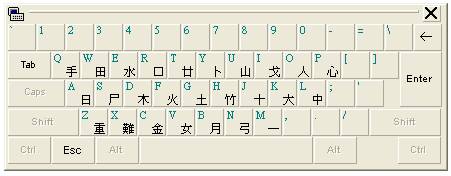Soft Keyboard
The Soft keyboard simulates a physical keyboard. You can click on Soft keyboard for easy input.
How to enable Soft keyboard:
- Click the Tool menu on the Language Bar
- Select Soft keyboard
The Soft keyboard will display a keyboard layout based on the IME you are using.
Phonetic and New Phonetic
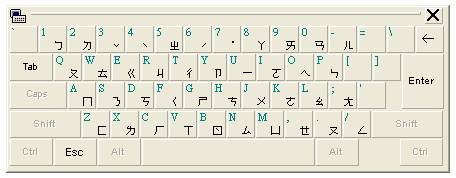
ChangJie, New ChangJie, Quick and New Quick