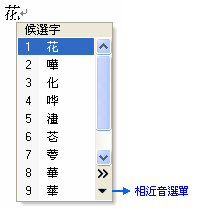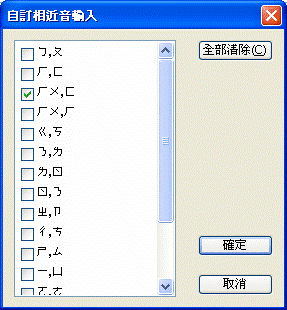Fuzzy Reading
Applicable IME: Microsoft New Phonetic IME
Microsoft New Phonetic IME provides candidate function for characters with Fuzzy reading. When it is difficult to distinguish retroflexs, non-retroflexs, nasals and non-nasals, the Fuzzy reading function can help you to select the Chinese characters and strings with similar sound without the need of retyping.
Fuzzy list button is located at the bottom-right corner of the Candidate list, click the button to display the combination of fuzzy readings.
For example:
- Input "ㄏㄨㄚ"
- Press the DOWN arrow key to display the Candidate list
- Click the Fuzzy list button at the bottom-right corner of the Candidate list
You will see three options of 1.ㄏㄨㄚ 2.ㄈㄚ 3.ㄏㄚ, use mouse or arrow keys on the keyboard to select the correct reading.

Custom Fuzzy Reading
Instead of selecting fuzzy reading manually, you can have Microsoft New Phonetic IME output characters with fuzzy reading automatically.
- Enter New Phonetic IME settings
- Click Advanced
- Change Fuzzy input option to On (The default is Off)
- Click the Customize button
- Select the phonetic readings you found hard to distinguish, such as ㄏㄨ, ㄈ
- Click OK
Next time when you are trying to input "花店" but it turns out to be ㄈㄚ ㄉㄧㄢˋ, the Microsoft New Phonetic IME will output the correct characters automatically.