Editor Format Tab (Options Dialog Box)
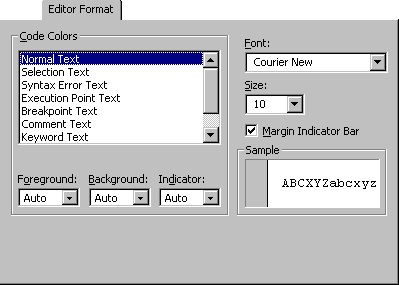
Specifies the appearance of your Visual Basic code.
Tab Options
Code Colors
Determines the foreground and background colors used for the type of text selected in the list box.
- Color Text List — Lists the text items that have customizable colors.
- Foreground — Specifies the foreground color for the text selected in the Color Text List.
- Background — Specifies the background color for text selected in the Color Text List
- Indicator — Specifies the margin indicator color.
Font
Specifies the font used for all code.
Size
Specifies the size of the font used for code.
Margin Indicator Bar
Makes the margin indicator bar visible or invisible.
Sample
Displays sample text for the font, size, and color settings.