General Tab (Project Properties Dialog Box)
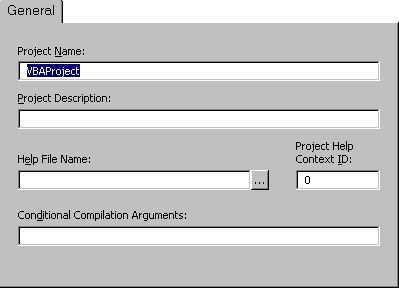
Specifies the settings for the current Visual Basic project. The name of the project is displayed in the title bar.
Tab Options
Project Name
Identifies your component in the Windows Registry and the Object Browser. It is important that it has a unique name.
The project name is the name of the type library for your component. The type library, or TypeLib, contains the description of the objects and interfaces provided by your component.
It is also used to qualify the names of classes. A combination of project name and class name is sometimes referred to as a fully qualified class name, or as a programmatic ID. The fully qualified class name may be required to correctly identify an object as belonging to your component.
Help File Name
Displays the name of the Help file associated with the project.
Project Description
Sets the descriptive text that is displayed in the Description pane at the bottom of the Object Browser.
Project Help Context ID
Lists the context ID for the specific Help topic to be called when the user selects the  button while the application’s object library is selected in the Object Browser.
button while the application’s object library is selected in the Object Browser.
Conditional Compilation Arguments
Lists the constant declarations used for conditional compilation.