UserForm Window
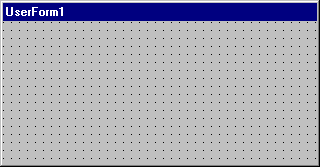
Allows you to create the windows or dialog boxes in your project. You draw and view controls on a form.
While you are designing a form:
- Each form window has a Maximize, Minimize, and Close button.
- You can view the form grid and determine the size of the gridlines from the General tab of the Options dialog box.
- Use the buttons in the Toolbox to draw controls on the form. You can set your controls to align with the grid of your form from the General tab of the Options dialog box.