The DATA worksheet
Warning: Do not edit this worksheet! The DATA worksheet is entirely cleared and rebuilt every time you select queues and fields for the display. Create your charts and custom formulas in the Display sheet(s).
When you run the display the DATA worksheet is populated with live queue statistics from your IPFX Server. If you wish to change the queues and fields shown here, follow the procedure described in Selecting Queues and Fields.
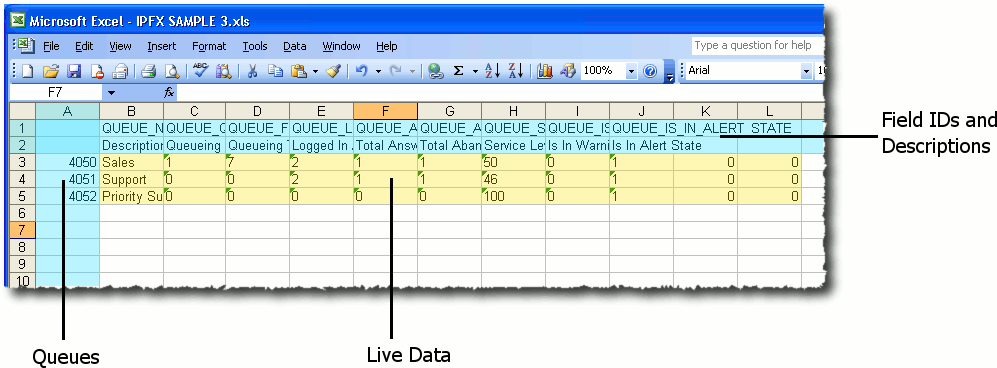
Column A (containing the the selected Queue numbers) and Rows 1 and 2 (containing the selected Field identifiers and descriptions) are hidden by default. The remaining cells will be populated with live queue data when the display is run.