To display queue statistics in full-screen mode
- Right-click on the IPFX Integrator for Excel system tray icon and select Run Display:
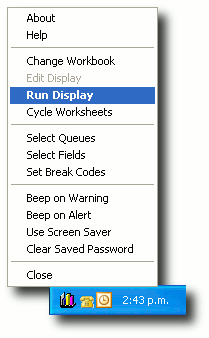
- The workbook's display worksheet expands to full-screen size and becomes populated with live queue statistics.
Note: If a workbook contains multiple worksheets, only the leftmost worksheet is displayed.