Displaying worksheets as a slideshow
If a workbook contains multiple display worksheets, the worksheets can be presented on the display in a cycle.
To display worksheets in a cycle
- Right-click on the IPFX Integrator for Excel system tray icon and select Cycle Worksheets:
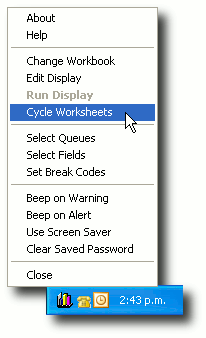
- When the display is next run, each display worksheet will appear for 10 seconds before being replaced by the next display worksheet. The DATA worksheet is never displayed. When the last worksheet has been displayed, the sequence will start over from the beginning.