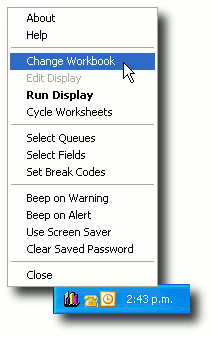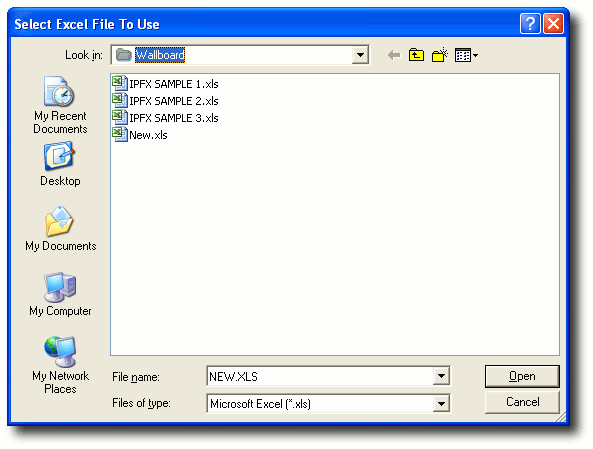Changing workbooks
To change the workbook associated with IPFX Integrator for Excel:
- Right-click on the IPFX Integrator for Excel system tray icon, and select Change Workbook:
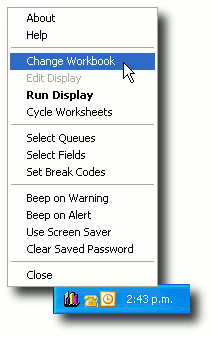
- Select a new workbook from the list:
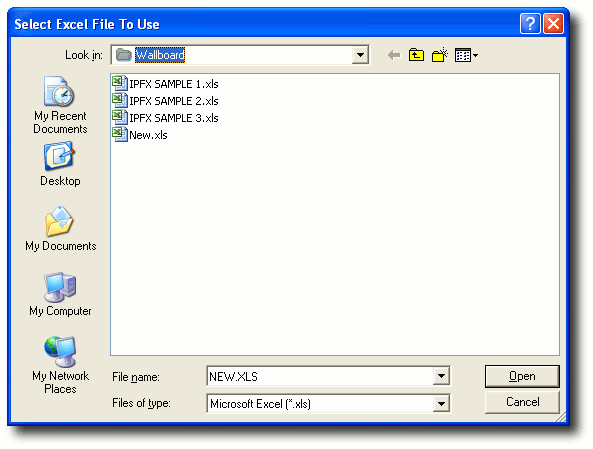
- Click Open.
To change the workbook associated with IPFX Integrator for Excel: