To reduce screen burn-out, IPFX Integrator for Excel can be set to use the Windows screensaver when none of the selected Queues are open.
To use a screensaver:
- Set up a Windows screensaver: Start > Control Panel > Display > Screensaver.
- Right-click on the IPFX Integrator for Excel icon in the system tray and choose the menu option Use Screen Saver.
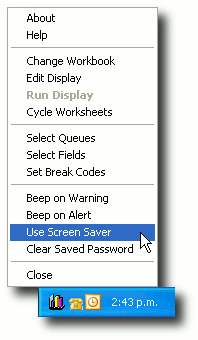
When all selected Queues are closed, IPFX Integrator for Excel initiates the selected Windows Screensaver. The screensaver will appear after the wait time configured in the Windows Display properties screen. If a Queue becomes open while the screensaver is active, the screensaver will be interrupted and the display will return to normal.