Defining break codes
If your organisation uses Break Codes to categorise its agents availability, you may wish to define how IPFX Integrator for Excel interprets each Break Code for the purposes of agent availability. The Break Code settings described in this section affect the Agent State (Break, Office or Unavailable) to which an agent in a Break Code presence state is assigned. Agent States are described in the section Field definitions.
To define a break code:
- Right-click on the IPFX Integrator for Excel system tray icon and select Set Break Codes:
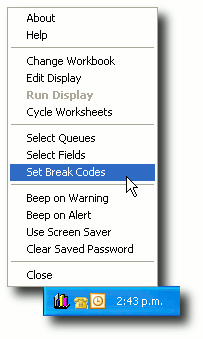
- The Break Code Cross Reference window appears:
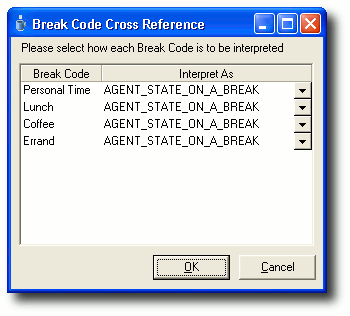
- Use the drop-down arrow to assign each of your organisation's Break Codes to one of the following categories:
- AGENT_STATE_ON_A_BREAK
- AGENT_STATE_IN_OFFICE
- AGENT_STATE_UNAVAILABLE
- Click OK.