Status Indicators
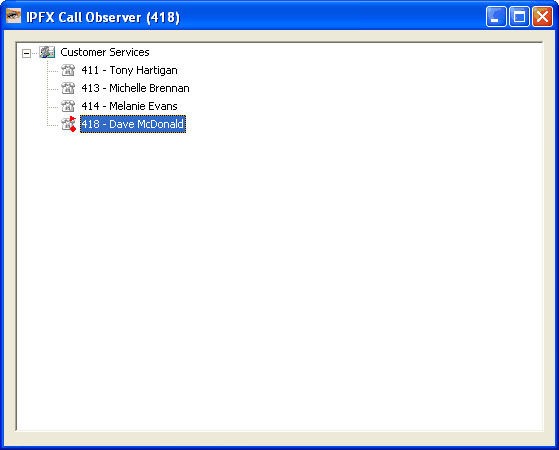
When a user is being recorded or if you are currently listening to the user's conversation, icons will appear on the user's name to indicate which type of monitoring you are performing on that user.
Listening: A red arrow will appear at the top of the user's phone icon
Recording: A red dot will appear at the bottom of the user's phone icon