Adding an Extension or Queue
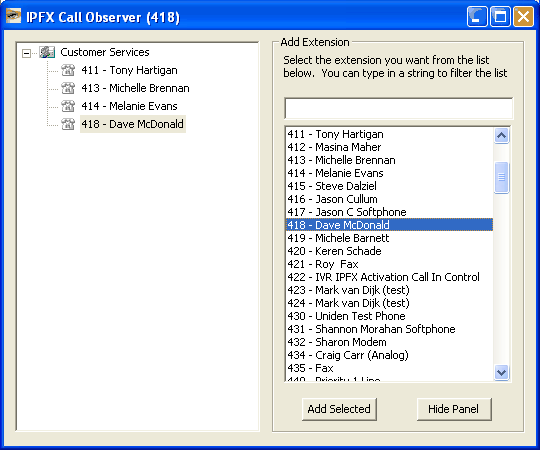
Depending on your selection, the Add Extension or Add Queue menus will appear on the right hand side of the Solo Client interface with a list of available extensions and queues respectively. Select the desired extension or queue and click Add Selected to add the extension or queue to the group. Once you have placed all the desired extensions or queues in your group, simply click Hide Panel to hide the menu. See "Monitoring a Queue" to learn more about working with queues in your Solo Client groups.
Right clicking on the Add Extension or Add Queue screen will present you with a context menu which offers the options of refreshing the list of available Queues or swapping to the alternative selection screen.
Note: You can add multiple agents or queues at once by holding down CTRL and selecting the agents that you wish to add to your group from the list then clicking Add Selected.