Step Six - Finish
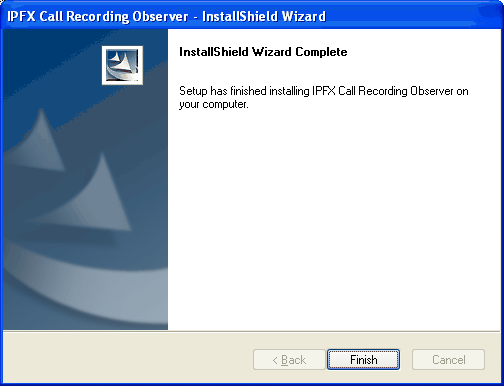
Click Finish to exit the installer. Voice Capture Solo Client will now be available in the IPFX folder under the START menu.
Upon completion, you may be asked to reboot the machine. Do so if required.
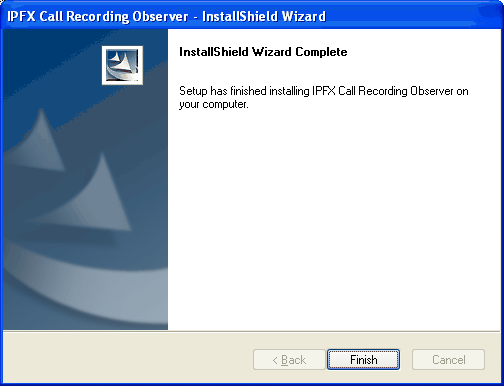
Click Finish to exit the installer. Voice Capture Solo Client will now be available in the IPFX folder under the START menu.
Upon completion, you may be asked to reboot the machine. Do so if required.