The Interface at a Glance
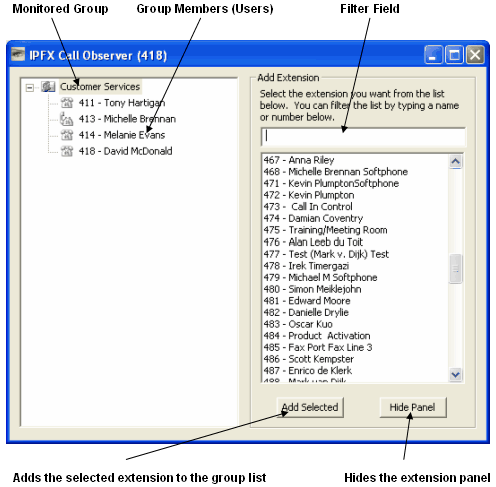
Monitored Group: The group is the primary means for organising your monitored users and queues into easily searchable categories
Group Members (Agents): This is the list of queues or users that have been added to the selected monitor group
Filter Field: Adding in part or all of the Extension, Queue or User name to this field will filter the list of available Queues and Groups for selection.
Add Selected: Adds the selecetd Queues and Users to the highlighted group.
Hide Panel: Hides the Add Extension and Add Queue panel.