Settings Overview
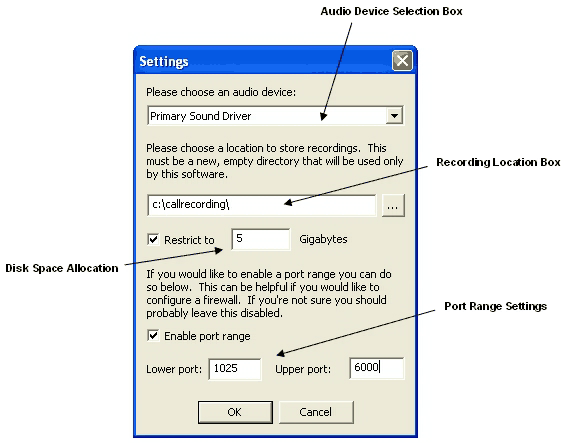
Audio Device Selection Box: Allows the administrator to select which audio device Solo Client will use to play the multimedia files.
Recording Location Box: Selects and sets the location that any recorded files will be saved to on the administrator's hard drive.
Disk Space Allocation: Checking the "Restrict to" box and setting a Gigabyte limit will prevent Solo Client from going over that limit and occupying valuable hard drive space. A notification pop-up will appear if the disk space specified is greater than that of the physical space available on the hard drive.
Port Range Settings: Defines a specific port range that Solo Client will use when monitoring or recording. The port range must lie between 1025 and 65000, and must span at least 20 ports. As the port settings for most network systems may differ, it is highly recommended that the administrator wishing to enable a port range in this fashion must speak with their network administrator first to confirm that using ports within this range is both feasible and acceptable.