Step Four: Server Connection Details
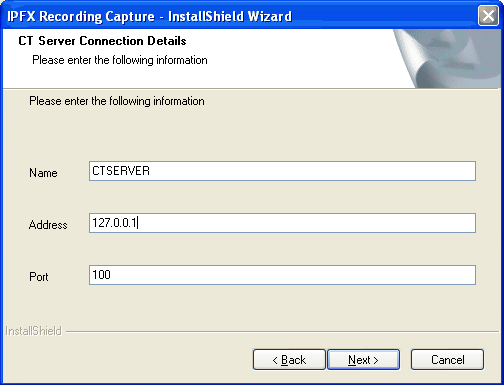
This screen is where you will enter the details of the IPFX CT Server you wish to connect to. The name, IP address and the port number of the IPFX CT Server all default to the following values:
- Name: CTSERVER
- Address: 127.0.0.1 (Please note that this must be changed to the correct IP Address of the IPFX Message Server)
- Port: 100 - The port number would typically be port 100 which the installation program will automatically use as a default.
Once you are satisfied that you have set the values correctly click 'Next' to continue.