Follow the steps below to use the IPFX Voice Capture Server Cient.
- Click on your Start Menu
- Select All Programs\IPFX\IPFX Recording Client
- The Password Verification Screen as shown below displays.
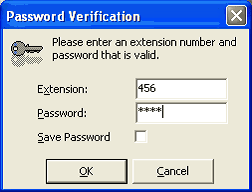
- Enter the extension number of your phone and your voicemail password and click OK. If you use IPFX for Outlook or Lotus Notes, you will use the same voicemail password to login to both of these applications.
- The Voice Capture Client Screen will appear as shown below.
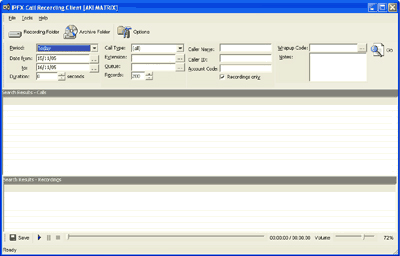
Note You will need to set up the Recording and Archive Folders so that the IPFX Voice Capture Server Client can play files on your PC.