Step Six: Finish
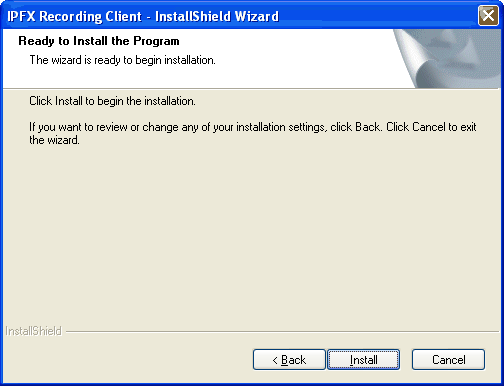
Once the installation process is complete, you will need to restart your computer for the program to take effect. Save any information you have open in other applications then close those programs down.
Selecting "Yes, I want to restart my computer now" will automatically close all open applications and restart the computer.
Selecting "No, I will restart my computer later" will allow you to click "Finish" and keep working in any other applications you have open.