Step Two: Licence Agreement
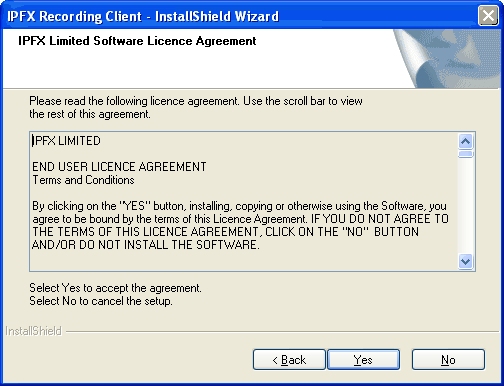
In order to proceed with the installation, you must first read through and agree to the end user license. If you agree to abide by the terms of the license, then click 'Yes' to continue, otherwise click 'No' to cancel the installation.
If you agree to the terms and click 'Yes', you will then be able to proceed to the next screen.