Step Three: Destination Location
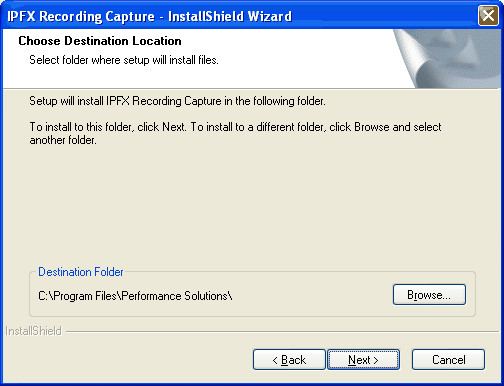
Next select the directory you wish to install the software into by clicking the "Browse" button.
The installation program will automatically default to "C:\Program Files\Performance Solutions\" unless you specify the directory you wish to install the software into.
Once you have selected the appropriate directory click 'Next' to continue on to the Server Connection Details screen.