How to Listen to a Recording
You can either select a conversation that was part of the call to listen to, or you can select the entire call and listen to all conversations that made up the one call.
To select a conversation that was part of the call
- Select the required conversation in the bottom half of the screen and press the play button.
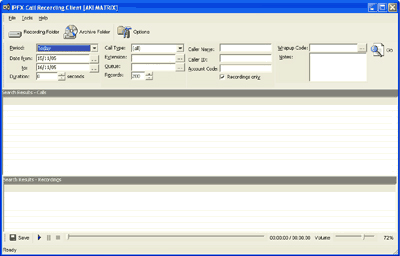
- The recording will play over your PC speakers.
- Should you wish to increase the volume of the recording you are listening to, then adjust the Volume Control slider to the desired level.
- To select the entire call to listen to all parts of the conversation
- Proceed as above, but instead of selecting part of the conversation from the bottom half of the screen, highlight each line and press play to listen to all conversations from the start of the call to the end (including when a call has been transferred).