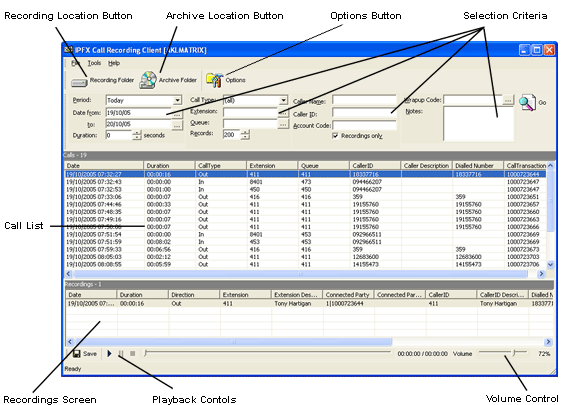The Interface at a glance
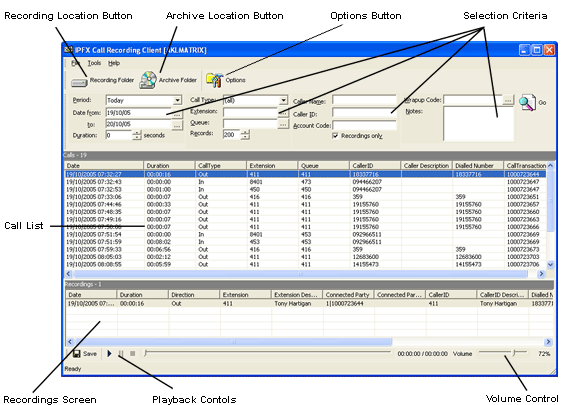
- Recording Folder Button Click to set the location path of the Recording folder
- Archive Folder Button Click to set the location path of the Archive folder
- Options Button This is where the folders for the archived and unarchived calls are set.
- Selection Criteria These fields are where you will enter the parameters of your search.
- Calls Screen Details the calls in the currently selected folder
- Recordings Screen Displays the details of the selected messages
- Playback Controls Standard media display controls which allow you to play, pause, stop or save the currently selected call
- Volume Control Sets the playback volume of the selected call to the desired level
See Also
How to Startup IPFX Voice Capture Server Client
Setting the File Recording Location Path
How to use the Selection criteria
How to Listen to a Recording