Keys Tab
You can set the function keys on your keyboard to allow dual functionality between IPFX Live Desktop and other software packages. If you are utilizing headsets, this is a smart option for continuity.
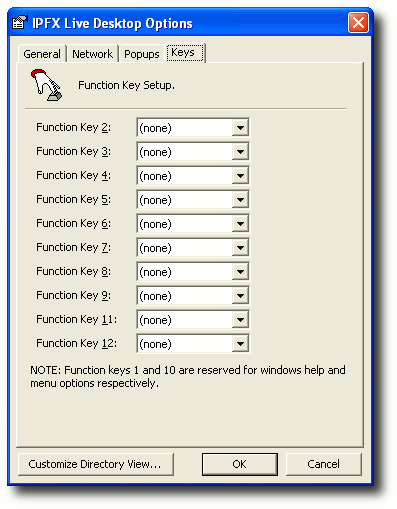
F1 and F10 are reserved for standard Windows Help and Menu options respectively (use F1 to get Online Help or activate the Office Assistant and use F10 to activate the Menu Bar). Options available to be set from the drop-down menu on the remaining Function Keys are:
Drop-Down Menu |
|
Options |
|
(none) |
|
Answer |
||
Blind Transfer |
||
Cancel Transfer |
||
Complete Transfer |
||
Conference |
||
Dial |
||
Hang Up |
||
Hold |
||
Hold For |
||
Monitor |
||
Pickup |
||
Queue Hold |
||
Resume |
||
Supervised Transfer |
Note If you are using your own company software, some of the function keys may already be in use. Check with your System Administrator.