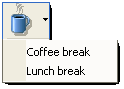Location |
Default return time |
Queue (Yellow phone) Note: The Queue location is only available if the Call and Contact Centre module has been purchased. |
N/A. You will generally remain logged into your queue until you manually set yourself to a different location. |
Office (White phone) |
N/A. Office is the default location: you are at your desk. Your location will remain in the "Office" state until you manually set yourself to a different location. However, the system will assume that you have left your desk or are otherwise occupied if you do not use your keyboard or mouse for a while - 5 minutes by default. While the system believes that you are away from your desk, people viewing your location information will see a small clock superimposed over the white phone icon. Moving your mouse or using your keyboard will immediately return your location to the normal Office status. |
In A Meeting |
1 hour |
Do Not Disturb or Prime Time |
1 hour Note: The Prime Time module must be purchased separately. |
Gone Out |
1 hour |
Gone For Day |
Beginning of business, the next day. |
On Leave |
Beginning of business, the next day. |
Sick Leave |
Beginning of business, the next day. |
On A Break |
15 minutes. |
Away On Business |
Beginning of business, the next day. |